VPN Client Setup
OpenVPN
VIPERsurf uses OpenVPN, and runs entirely on open source software to ensure trust and transparency.
That means we don’t provide our own VPN client, so you can trust we aren’t looking at your traffic.
Below are in instructions on setting up your device to connect to the VPN.
Add Your Device
These steps below assume you have a VIPERsurf account and have created a configuration file for yourself. If you haven’t performed either of these steps, click the relevant links below
Get Your VPN Client
Install the OpenVPN application for your device by clicking this link
Open the installer once it has finished downloading to install
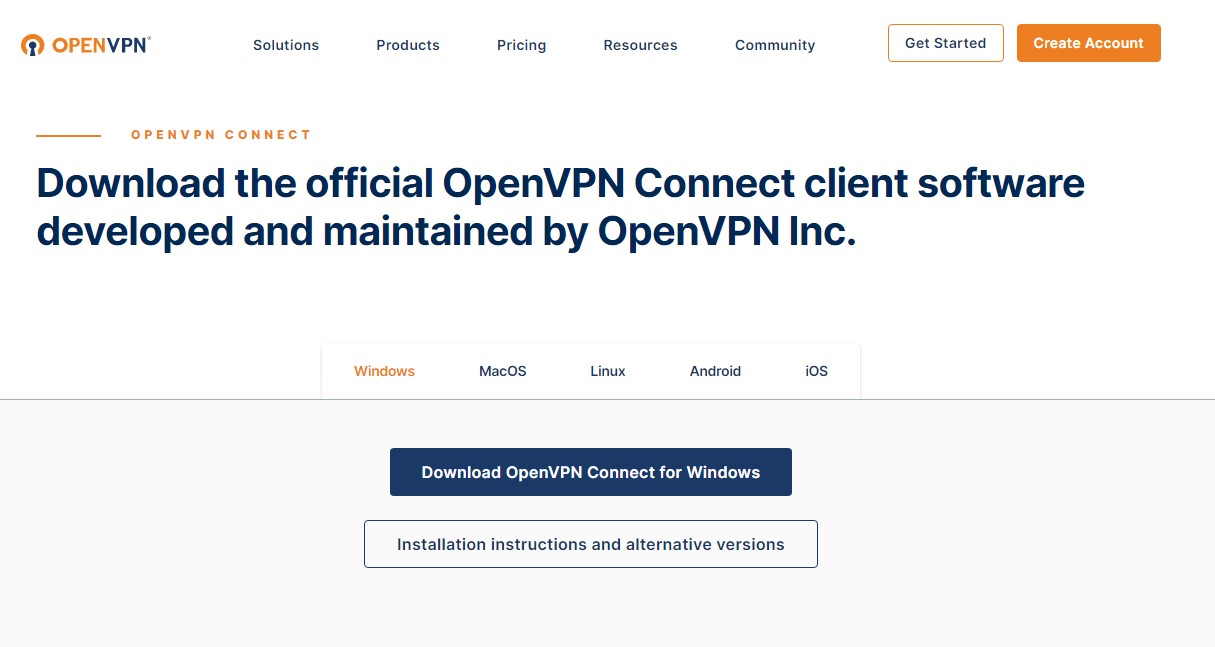
Connect!
Run the OpenVPN Connect client
Navigate to the key file you downloaded and double click it
Import the file and then click “Connect”
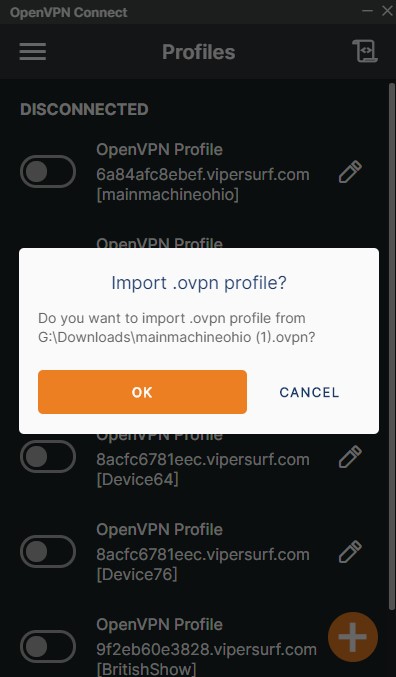
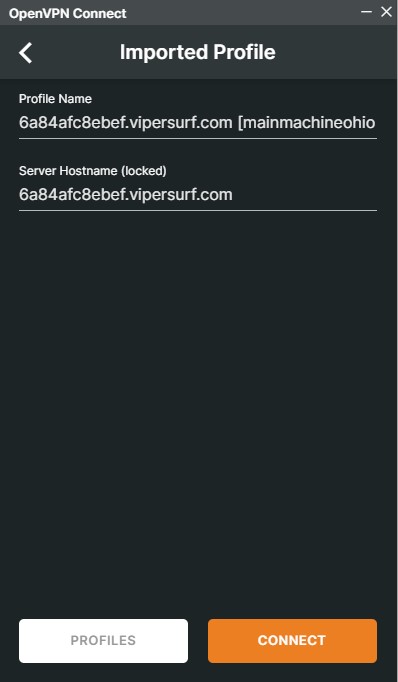
Your Done!
You are now all set.
Happy Surfing!